|
Home
Articles
Reviews
Table of Contents
Search
Staff
| |
Technology Today - New Keyboard and Truly Tiny Storage
By Robert Sanborn
I must admit that while I love to wander through CES, at heart, I am a computer guy and have been one for decades. So, coming across a company that makes keyboards for desktops, I just had to stop by. Matias is a Canadian company founded in 1989 in the basement of one of the cofounders in suburban Toronto. And I have to confess, other than running into them at ShowStoppers, I never knew they existed. But meeting with Steve McGowan (a cofounder), I for one enjoyed the discussion and the reminiscing about keyboards of past times that were solid, well built, and lasted long beyond the computers ever could. I had even gone to the lengths of buying adapters to allow my old favorite Northgate or Alps keyboards to keep going. Today unfortunately, when a keyboard comes with a computer, it is often cheaply made and short lived.
So, what arrived recently was the matias wired aluminum keyboard with RGB backlight. |
 |

|
The aluminum construction gives it a nice heft to it and the keyboard sits on four rubber mounts that keep it in place on your desktop. I have a glass desktop so the keyboard pretty much stays where it is put. It is a very slim design and I would say better suited to people that also spend a lot of time with a laptop keyboard but I must say, the key response is excellent and the feel secure as I type away. It has pretty much all of the keys you would expect in a standard desktop keyboard with a some additional keys; three for volume control (mute, up volume, down volume); and then there is the backlight modifier key (the fn key) on the top row next to F12. Use it with + -, the numbers from 1 to 0 to modify the backlight’s brightness of the keyboard and then the fun key is the wheel at the top of the keyboard to change the color. I say fun key but it does a very useful purpose in helping you limit the amount of blue light you deal with at night. Another addition that the bean counter junkies will love is a tab key on the 10 key keypad for bouncing around the numeric forms you will encounter. Another add on is the USB 2.0 port on the right side of the keyboard for either your mouse or memory stick. |
It takes up about half the space of my old Cherry keyboard and there is no wrist rest or way to adjust the height of the keyboard which I have discovered is good because my physical therapist tells me my wrist needs to be flatter. But that is really a matter of personal preference. It can definitely be considered a space saving keyboard which will be great to have on my test system table. Again, I have to say that the feedback and feel of the keyboard is excellent and it is definitely a plus to recover some of my desktop space. The only problem I have run into is that because it is also a USB Hub, USB hubs do not like to be plugged into another hub and that was they layout of my desk. The good news is that I found a USB Extension cable, ran that to the keyboard and it seems to have done the trick just fine.
So, very solid, easy to type, and it has freed up a ton of space on my desktop. I now need to get used to having the keys closer than on my very large desktop keyboard. But still, well worth the price. Not yet available on Amazon, but is on their website for $99. |
It looks like they are here to stay and I am not sure I like it. I am talking about the extremely tiny USB Drives that are less than an inch in size. Very much like the newer USB interfaces for wireless keyboards and mice, when you slide it into the computer, you hardly know that it is there and that tis the problem that poor eyes and not so nimble fingers has to deal with. First rule is that you will lose one. The good news is that the pricing is terrific. My Sandisk Ultra Fit USB 3.1 Flash Drive, at 256GB of storage, is only $35 on Amazon’s Deal of the Day (normally $80). Pop it into a USB3 computer and the transfer rate is stunning. I don’t have to carry around a disk drive to do data transfers!
(Much smaller than the image !) |
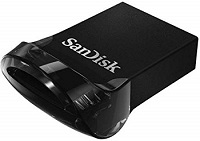
|
|
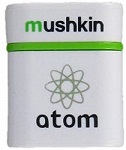
|
The other one I got is almost identical in size from Mushkin; Their Atom 64 Gig is also a USB3.0 device and Amazon has it for $24. |
Last year I picked up from Kingston their Bolt Duo DataTraveler which as either an Android Lightning connection on one end for your iPhone or Android phone and a USB plug in the other so you can capture pictures and videos from your smartphone and then easily transfer it to your computer. The 64gig version is $44 at Amazon. |

|
These are four really useful items that will be with me for a long time. The storage devices have been very helpful in transferring data between computers and the Bolt is a must have for an iPhone and Android owner to save your pictures especially if you don’t connect often to the cloud or a computer. |
|
|
Robert Sanborn
|
