|
Home
Articles
Reviews
Table of Contents
Search
Staff
| |
September 2017 - Keep an Eye from Anywhere - Blink Home Camera System Review
By Liam Kivirist of TechSocket.net
While traveling can be fun, the security and condition of your home can become a nagging thought, especially after a big rain storm or blizzard. Asking a friend to stop by is a burden on them, and your surveillance may be limited to a few minutes a week. Blink’s Home Camera System makes it easy to keep an eye from anywhere on your house, apartment or business with an easy modular system of cloud enabled cameras accessible through your smart devices. |
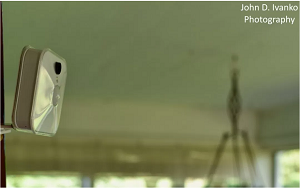
|

|
Use Blink and You’ll Never Miss It
The Blink system’s setup is super fast and simple. Just follow the on screen instructions presented through the Blink Home Monitor app. After less than twenty minutes, I had both of my Blink cameras paired with the central Sync Module (included with the kits/bundles) which was connected to my home’s wireless network. Because each Blink camera is powered by two AA batteries (also included), running wires from the cameras to the central unit or to power outlets is a thing of the past. Hooking them up is as easy as placing and positioning the Blink cameras where you want to be capturing. A pair of normal double AA batteries can last for up to 2 years, according to Blink.
Blink has replaced most home security systems’ bulky central hub for all the connected cameras with their small Sync Module that’s only about the size of a deck of cards. Just plug it into the wall and place it near your wireless router. All of the connected cameras do have to be within range of the same Wi-Fi network to keep a stable connection with the Sync Module. While you can easily connect the Sync Module to your Wi-Fi access point, it does have an Ethernet port in the back for a wired connection to your home network if needed. |
Blink Camera Details
The Blink cameras themselves take a very different form than most security cameras, ditching the black cylinder and instead going with a small white boxy design that’s likely smaller than your fist. Each Blink camera is capable of remotely recording and capturing at up to 720p HD. Additionally, every camera comes equipped with a flash for low-light illumination while recording, a motion sensor and thermostat. Blink also makes a Blink XT model designed for outdoor use with features like waterproofing and night vision.
There’s little you can actually physically do with the Blink cameras. Your only real analog control over the Blink cameras comes from the rear cover. Adjusting the lock slider on the bottom of the unit allows the back panel to be easily removed for access to the batteries. Once you’ve got the back panel off, you can also pop in the included wall bracket – allowing you to easily mount it anywhere with a single screw or nail.
Blink’s Software Suite
All of the interactions with the Blink cameras are handled through the Blink Home Monitor app on your Android or iOS smartphones and tablets. The Blink Home Monitor app is simple to use, even for those not so tech savvy – making it a breeze to remotely check in on your home, apartment or business from anywhere with a Wi-Fi or cellular connection. Setup is fast and very modular. With support for up to 10 cameras per system, it’s easy to scale to your needs. Each system is setup with a Blink account, so accessing it from a new device is easy. The best part is that Blink’s software and storage are included with the price of the unit – no pricey monthly subscriptions required.
Once you’ve set up your system, you can easily log-in to the app and view any of the configured cameras. Each camera is able to either send a live video feed to your device or take a single picture. In my time with the Blink cameras I tended to lean towards the live view as it was much faster to load. One element I hope gets added in a future update is the ability to manually record video with the app. Through the app, it’s easy to dive deeper into the settings for each individual camera, with more control over everything from capture length to flash intensity. |

|
Beyond being a basic live camera, the Blink camera has a few other useful functions accessible via the Blink Home Monitor app. Inside of the app you can you can “arm” the system, setting it to take video clips when the Blink Camera’s motion sensors pick up movement. Obviously not useful when you’re romping around your house, but arming your Blink cameras can be the perfect way to capture evidence of a culprit in the act while you’re away. The other unique feature that the Blink cameras offer is temperature monitoring and alerts. Each of the cameras have a built in temperature sensor that you can view via the app and even set to alert you via your smartphone if the devices ever reach above or below a set temperature threshold. Blink cameras are also IFTTT enabled, making them easy to integrate into a compatible smart home ecosystem.
|
Few Shortcomings
While the super easy to use out-of-the-box experience and resulting piece of mind make the Blink Home Camera System ideal for many users, the camera is missing a few more technical options. If offline recording is vital to you, you’ll have to look elsewhere since the Blink cameras do not support saving files locally onto SD/MicroSD cards. All of your recordings and captures are saved to and accessed from Blink’s servers. And as with any cloud, you’re trusting Blink to keep the audio-video recordings from inside your home secure and private.
Without any speakers, the Blink cameras are only capable of listening and watching, leaving two way communication out of the question. Most of these are minor trade-offs, that depending on your needs might not even be an issue. In my time with the units, the only frustration I encountered was the lack of a manual recording option, which can be patched into the software at a later date.
The clean design, app and control make the Blink Home Camera perfect for those looking for a stable home security camera that’s reasonably priced, doesn’t require a subscription and super simple to use, especially for those not so tech savvy. If local recording or two way communication is important, you’ll need to select another home camera that meets those needs.
Blink on Amazon:
1 x Blink Camera + Sync Module Bundle – $99.99
2 x Blink Camera + Sync Module Bundle – $169.99
3 x Blink Camera + Sync Module Bundle – $229.99
5 x Blink Camera + Sync Module Bundle – $349.99
1 x Blink Add-on Camera – $89.99
Blink XT on Amazon:
1 x Blink XT Outdoor Camera + Sync Module Bundle – $129.99
2 x Blink XT Outdoor Camera + Sync Module Bundle – $229.99 |
|
Liam Kivirist
is a freelance writer for national magazines and editor for TechSocket.net. Follow his work at LiamKivirist.com.
email him at:
If you like the photographs, take a look at John D. Ivanko Photography |
