|
Three Walks around The Tower of Babel
Or
How Rosetta Got Stoned
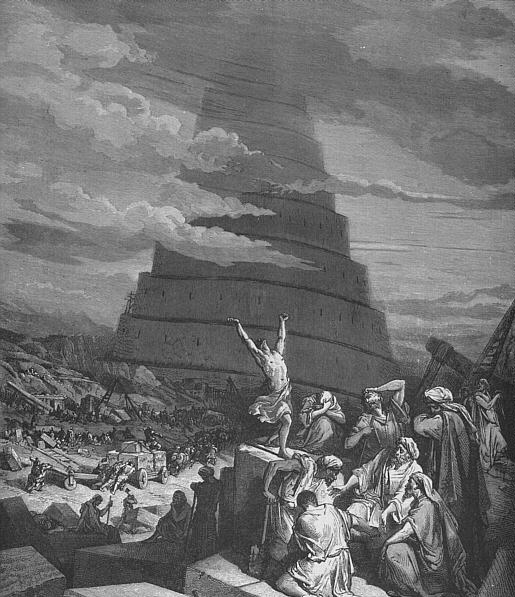
While I hold some traditional views on scholarship, I love to use new
technology. Each semester, my students send me copies of their essays,
reports, and term papers as email attachments. Having some decent
virus-checking software on my system and the campus server, I’m not
afraid of viruses in their documents but I often find that there are
problems in formatting and file translation. For example, when some
students send me documents written with Microsoft Works, the office
suite that comes bundled with many low-budget computer systems, I have
trouble reading their files in Microsoft Word or Corel WordPerfect.
Others send me documents created on Macintosh systems. A few students
feel very artistic and send me documents that have truly weird fonts. I
know that my students worked hard and I know that some of them simply
can’t afford to buy the same kind of software and hardware that I own.
How can we get around this problem?
In the "bad old days" (ca. 1968) all we had was plain-vanilla
ASCII (MS-DOS) text. This 127-symbol set contained the basic letters of
the alphabet, the numerals, most punctuation marks, and a few other
symbols. Later, ASCII was extended to 256 characters to add some foreign
punctuation marks, foreign characters, and mathematical terms. ASCII
doesn’t contain any page formatting symbols or any fancy fonts. While
it’s not pretty, it’s the lowest common denominator and it works on
virtually every operating system and virtually every text and word
processor. So, when all else fails, students can save their documents as
ASCII text and they can either send me these files as email attachments
or they can paste their text into the main body of their email messages.
However, we can use solutions that are more elegant.
A more sophisticated solution can be found in the use of Rich Test
Format (RTF). This standard was designed to provide a bridge between
Microsoft and Apple Documents. In recent years, RTF has appeared in such
Linux and UNIX applications as the Open Office Suite. In general, RTF
documents translate well across different computer platforms and across
different word processors. Most students can send be RTF files. However,
RTF files are very large and they start to waste a lot of bandwidth and
storage space. You can reduce the size of RTF files by compressing them
to ZIP files but that adds additional steps for the student and for me.
Perhaps the most elegant solution can be found in Adobe Acrobat
Portable Document files (PDF}. This approach was developed in the early
1990’s by Adobe, a former division of Apple Computer. The idea was to
develop a format that would look the same on all computers. This can be
achieved by taking the output created on an author’s computer and
sending it to virtual printer program, Adobe Acrobat, as if it were to
be printed on another printer. The Adobe program then creates a PDF file
that can be read by another program, the Adobe Acrobat Reader. By now,
anyone can go to Adobe’s website (www.adobe.com) to get a free,
downloadable Acrobat Reader program for any version of Microsoft
Windows, all versions of Apple’s operating systems, and for personal
digital assistants such as the Palm Pilot. PDF files use a very
efficient compression scheme that can reduce the files sizes to about
10% of their original size without any loss of information. Hundreds of
thousands of pages of text can be stored on a CD or flash drive. Because
PDF’s don’t consume valuable web bandwidth and time, nearly all web
browsers have plug-ins that enable users to read PDF’s through their
browsers.
PDF’s have become the worldwide standard for most government
documents, most article reprints, and most computer program user’s
manuals. You might ask, then, why everyone doesn’t create and read
Acrobat files. Well, as the old saying goes, "There’s no free lunch."
Remember, I said that the Adobe Acrobat Reader is free and that it can
be downloaded from Adobe’s website (www.adobe.com). However, to produce
Acrobat documents, you will need to pay for some proprietary software.
There is no program called "Adobe Acrobat Writer." If there is, then
it’s hidden either in the basement of the Alamo or in Jimmy Hoffa’s
grave. Instead, Adobe, a very profitable company produces the full
program, Acrobat, which costs anywhere from about $100 (Academic
upgrade, single user license) to thousands of dollars for corporate site
licenses. If you can afford it, the program is actually a bargain.
Many of our students can’t afford a full-fledged legal version of
Acrobat. Fortunately (I bet you knew we’d say this), there are some
alternatives. Some office suites, such as Corel’s WordPerfect and the
(free) Open Office Suite have built-in abilities to create PDF’s.
Therefore, users of these package pay nothing extra, There also are some
freeware programs, such as the free programs PRIMOPDF (www.primopdf.com),
PDF Creator ( (http://sector7g.wurzel6.de/pdfcreator), CutePDF Writer
(http://www.cutepdf.com/), PDF4Free (http://www.pdfpdf.com/pdf4free.html)
and the shareware programs, PDF995 (www.pdf995.com), and PDF4U (http://www.pdfpdf.com/pdf4u.html
) that provide low-cost strategies for creating PDF files. Of course,
none of them has the versatility of a full-fledged Abode system.
Therefore, although, we can be using different computers and
different programs in different places, we can share the same documents.
Let the words flow!
|
